| A Stillman project can be implemented on a web
site in different ways depending on the specific needs and intentions
of the site. In this the first stage of the Stillman Projects the hypertext links on "stillmanized" sites contain collective information about the users. The information is collected on a web page by asking the user a question. When the user answers the question he/she is assigned a color - red, green or blue - based on the answer given. As the user navigates the site, a trace of his/her color will be left on all links he/she chooses throughout the site. The information is stored in the link's color specification and is presented to the user by a visible change of the color of the link. The color of a link tells how the people following the link responded to the question. (Fig.1) The users can choose to follow a link dependent on its color i.e. dependent on what type of people have followed the link. The user can in some of the now "stillmanized" sites/documents choose to follow one of the three most saturated links (the most red, green, or blue link)-a method referred to as slipping. A more simple implementation of the Stillman Projects is to let the link hold information about the amount of times the link is followed and display it as a darkening or lightening of the link color. (Fig.2) Future implementations include the possibility of following specific people through a site, this would for example be useful in a research or educational situation where researchers and teachers/students can follow each others paths. |
|
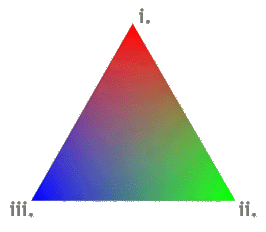 |
i. Red= #ff0000 ii. Green= #00ff00 iii. Blue= #0000ff |
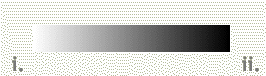 |
i. white= #ffffff ii. black= #000000 |
|
|
|
1 The information contained in a link about the type of each individual is of course highly limited and does not intend to communicate any information about a specific person. The information is not meaningful unless it is combined with and contextualized by the content of a document and, in the case of collective information filtering, the information about other users.
|
|
|
Simulation | Concept | 3D Model | Index |
|